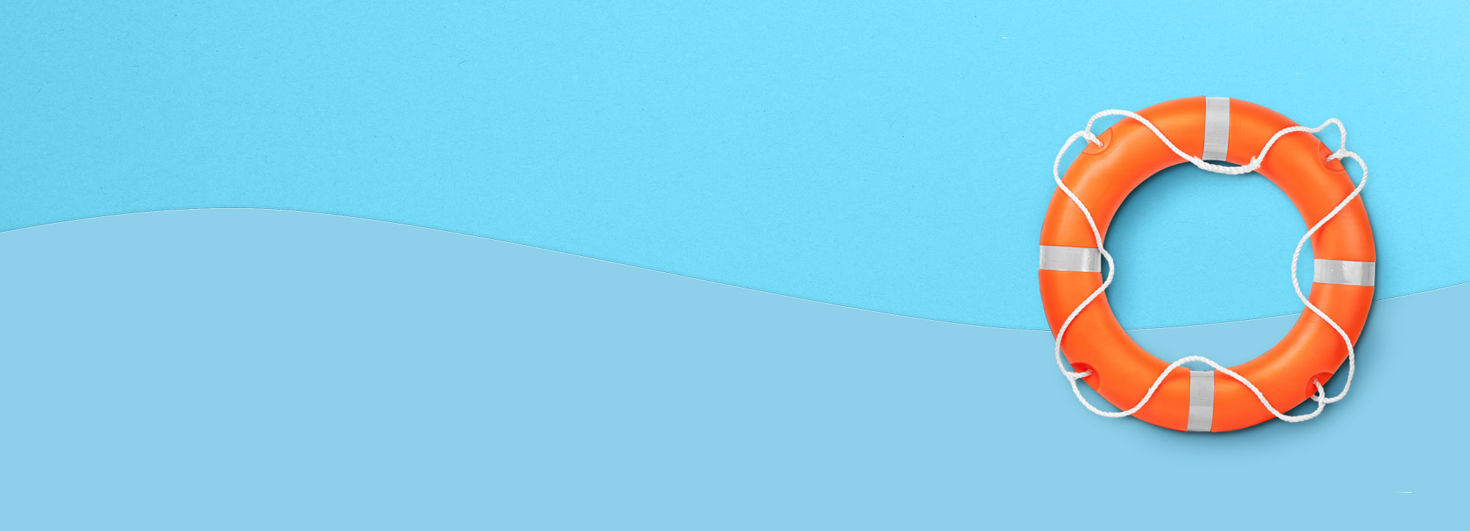
Remote inquest hearings — practical tips
David Reddington provides some practical tips for attending remote court hearings during the COVID-19 pandemic, and as part of the new normal.
Remote hearings have been introduced as an effective alternative means of dealing with appropriate cases, including some inquests, during the COVID-19 pandemic. This is a new medium of attending court for most and there will naturally be lots of questions about attending a remote hearing. Parties will be keen to become familiar with the most effective and professional ways of attending court by remote means.
Before the hearing
- Test your laptop/equipment so you know that it works. Courts will sometimes do a test call the day before the hearing to ensure the link is working correctly and the picture and sound are clear when speaking. This will be arranged with the point of contact for the IPs or their legal representative (e.g. the legal representative sends all the relevant email address for the witnesses to the court in order to receive the hearing link).
- Check that you have the right software for your device (e.g. Skype for Business/MS Teams), if needed, and that you know how to join the hearing.
- The court may also ask that each witness/their representative confirm where the witness is calling from; to confirm they have sufficient internet connection; and to confirm if they intend on attending the full inquest, or just for their part in giving evidence. This will depend on the Coroner and the case. Not all courts will ask witnesses to confirm this, however. The legal representative or another person with similar responsibility (e.g. NHS Trust legal services manager) may wish to check this with all witnesses and then confirm it to the court in an email, if the court requests this information.
- Make sure the device(s) you will be using are fully charged or plugged in, so you do not get cut off during the hearing.
- Turn off your mobile phone/ensure it is on silent mode and remove anything else that could distract you.
- Have any documents you will need for the hearing ready beforehand. Have the court bundle/your witness statement (if attending as a witness) available to you on a separate device such as a tablet, if available, or in a paper format.
- Dress as if you were coming into a court or tribunal building (i.e. a suit, dark, respectful, dignified clothing).
- Most hearings will take place with the parties seated. If in doubt, check this with the court. If you prefer to stand, you should adjust your camera accordingly.
- Have a plain/neutral background behind you, such as a blank wall. Try to avoid having any distracting objects (photographs, ornaments, paintings) or bright colours in the background. The camera may show more of the room to others than you can see on the thumbnail on your computer screen.
- Close the door to the room in which you are appearing. This will prevent unwanted visitors, sights and sounds from interfering with the hearing. This and the use of the mute button will suppress the noise of coughs, sneezes, doorbells, coffee machines, dishwashers, dogs barking, typing, rustling of papers etc.
- Sit with the light in front of you, so that your face is not in shadow.
- Make sure that other participants can see your face and shoulders.
- Decide where you’ll sit for the hearing. It should be a space that is quiet and private.
- Let people who share your space know that you must not be interrupted during the hearing.
- Be ready at least 15 minutes before the hearing.
If you’re taking part in a hearing with a legal representative, agree how you will communicate confidentially during the hearing (e.g. by WhatsApp group etc.). The hearing link will sometimes also contain a private conference link for legal representatives and witnesses to access, though this does not happen for all cases and depends on the court/type of hearing. (See more in the section entitled: “Meetings/Conferences during the hearing” below).
During the hearing
- When not speaking all participants, except for the Coroner, should be on ‘mute’ to reduce feedback/interference/unwanted noise.
- Non-speaking participants should always keep their microphones muted and should turn off video (to avoid distraction/to reduce the video recording file size).
- Legal representatives should only unmute their microphones when preparing to make submissions and when they are engaged in questioning witnesses.
- Remote hearings will follow the same process as they would in a court building.
- At the start of the hearing the Coroner will explain what will happen.
- When your video is on, you will be seen at all times so be mindful of your body language and behaviour whether you’re speaking or not.
Court etiquette
Everyone should treat the remote hearing as seriously as if they were in a court or a tribunal building. The following court etiquette should be observed:
- Only drink water. Limit yourself to a glass of water as you would when appearing in an actual court (no soft drinks/coffee etc.).
- No eating (unless for medical conditions).
- No smoking or e-cigarettes.
- No pets visible on your screen.
- Follow the court or tribunal’s instructions.
- Be alone on-screen unless the person has permission otherwise.
- Introduce anyone in the room with you to the court.
Giving evidence
- If attending as a witness, the coroner may ask questions to ensure you have understood. It is important that if you do not understand something or need a break, to let the coroner know.
- Be prepared for a remote hearing to be more taxing than a conventional hearing. Do not be shy of asking for breaks when needed.
- An oath or affirmation will be read by each witness before giving evidence (this will usually be emailed to the witness by the court in advance).
- If attending an inquest the Coroner will always question the witness first. The family, or their legal representatives, will usually be invited to ask questions next and any legal representative for the witness will always be last.
- If it is envisaged that witnesses will be giving evidence from a room at their workplace (e.g. a hospital/NHS Trust), this should be explained and agreed with the Coroner in advance. If there is more than one witness in the room, the Coroner and other IPs should only have sight of the witness who is giving evidence. Others should turn off their camera and be on mute if they are in the same room and be on another laptop.
- If there is only one laptop in the room (within a hospital/NHS Trust), other witnesses may not be able to see the proceedings and so it may work better if witnesses have their own separate room and laptop, or attend the hearing remotely from their home. It will likely be less distracting if witnesses are in a separate room. If only one room is being used for this purpose however, it may be advisable if witnesses are advised when to enter the room at the appropriate time to give their evidence.
- Regular breaks will be taken throughout hearings. Participants will either be required to log off the link or, where all participants are attending by the internet, it may be possible for the call to be put on hold.
Recording/Media
- The hearing will be recorded in the usual way using the established recording equipment, although please bear in mind it will be video recorded as well as audio recorded.
- The media will be free to attend any resumed hearing and can request a link for a remote hearing.
Meetings/Conferences during the hearing
- Be careful about private meetings. Some software allows the user to leave the main hearing and enter a separate virtual meeting ‘room’ to have a conference with, for example, a solicitor, counsel or lay client. You will have to be especially confident in using the software to use such breakout facilities securely.
- Parties may prefer, with the agreement of the court or tribunal, to conduct a separate private meeting by temporarily leaving the hearing and physically moving to another room to conduct a private conversation.
- When leaving a hearing, even if going to another room, ensure that the microphone is muted, and the video is disabled until you return. Alternatively, you should sign out of the meeting and sign in again upon returning.
For further guidance on remote inquests, contact our inquests solicitors.


